Both InVideo AI and Synthesia AI are AI-powered video creation tools, but they cater to different use cases and have unique strengths. Here’s a comparison to help you decide which one fits your needs:
Contents
- 1 1. Overview
- 2 2. Key Features
- 3 3. Pros & Cons
- 4 4. Which One Should You Choose?
- 5 What is InVideo AI software?
- 6 Outstanding InVideo AI features
- 7 Create videos from text
- 8 Convert posts to videos from URLs
- 9 Export 4K videos on InVideo AI
- 10 Owning thousands of diverse video templates
- 11 AI Voice Generator on InVideo
- 12 How to Download InVideo AI on Your Phone
1. Overview
| Feature | InVideo AI | Synthesia AI |
|---|---|---|
| Purpose | AI-powered video generator with text-based prompts | AI-driven video creation with realistic AI avatars and voiceovers |
| Best For | Marketing videos, explainer videos, social media content | Training videos, corporate presentations, e-learning content |
2. Key Features
| Feature | InVideo AI | Synthesia AI |
|---|---|---|
| AI Video Creation | Yes, generates videos from text prompts | Yes, but primarily with AI avatars and voiceovers |
| Pre-made Templates | Yes, extensive library | Yes, tailored for business and training |
| AI Avatars | No | Yes, realistic human avatars |
| AI Voiceovers | Yes, multiple voices and languages | Yes, natural-sounding AI voices |
| Custom Avatars | No | Yes, can create custom avatars based on real people |
| Text-to-Video | Yes, turns scripts into video automatically | Yes, but focused on avatar-based videos |
| Editing Features | Strong video editor, stock footage, transitions | Limited editing, mainly AI-driven adjustments |
| Multilingual Support | Yes, supports various languages | Yes, 120+ languages for AI avatars |
| Collaboration Tools | Yes | Yes |
| Pricing | More affordable | Higher pricing, premium for custom avatars |
3. Pros & Cons
✅ InVideo AI Pros:
- More flexible for different video types (marketing, social media, explainers).
- Large stock footage and template library.
- Cost-effective compared to Synthesia.
- Easy to use with text-to-video automation.
❌ InVideo AI Cons:
- No AI avatars.
- Voiceovers sound less natural compared to Synthesia.
- Lacks personalized AI character creation.
✅ Synthesia AI Pros:
- High-quality AI avatars for realistic business presentations.
- Very natural AI voiceovers in multiple languages.
- Great for corporate training, HR, and e-learning content.
❌ Synthesia AI Cons:
- More expensive than InVideo AI.
- Less customization in terms of traditional video editing.
- Limited to avatar-based videos.
4. Which One Should You Choose?
- Use InVideo AI if you want a general-purpose AI video creator with customizable templates, stock footage, and affordable pricing.
- Use Synthesia AI if you need high-quality AI avatars and voiceovers for business presentations, training, and e-learning.
Would you like a recommendation based on a specific use case? 🚀
InVideo AI is a tool worth exploring, with the ability to transform text into high-quality videos easily. The following article will guide you in detail on how to download and use InVideo AI to start producing videos immediately.
What is InVideo AI software?
InVideo AI is a simple AI video creation tool that helps you create high-quality videos easier than ever. With these powerful features, it is no surprise that InVideo AI has quickly become the top choice for content creators and marketers who want to create engaging videos.
This tool offers a variety of features to help you highlight your videos, from automatic editing to custom templates, helping to create professional videos in just minutes. In addition, InVideo also supports AI tools such as text recognition, face recognition and voice recognition, helping to personalize your videos more effectively.
Outstanding InVideo AI features
InVideo AI is currently one of the leading tools to support creating outstanding videos. With its superior and effective features, it is a powerful assistant to help users create professional multimedia content easily.
Create videos from text
Invideo AI allows users to easily create videos from text in just a few minutes. This feature helps automatically convert paragraphs into professional videos, including images, sounds and appropriate transition effects.
The software uses AI to analyze and select resources from a large repository, including thousands of templates, images, background music and special effects, creating attractive and high-quality videos. This is an ideal tool for individuals who are not specialized in video editing but want to produce professional content for marketing, educational or personal purposes.
Convert posts to videos from URLs
This is an outstanding feature of InVideo, which makes it different and convenient compared to other tools. Especially suitable for Bloggers, businesses and content creators, this feature allows them to create videos from available content on the Blog without having to re-edit or enter text into the software.
Just provide the URL of the post, InVideo AI will automatically analyze and extract information to create a complete script. Resources such as images, sounds and clips will be selected from the InVideo AI library to match the content you want to produce. This saves time and increases work efficiency by reusing content from the Blog.
Export 4K videos on InVideo AI
Exporting videos quickly on InVideo AI is a simple process. Once you have completed your video, you can publish it in just a few minutes. This tool supports a variety of video types, from social media products to professional films for individuals and organizations.
Using AI technology makes creating multi-platform content products quick and convenient. The output video quality is still guaranteed to be sharp, with the ability to export products in 4K quality.
Owning thousands of diverse video templates
InVideo AI’s diverse template library includes thousands of video templates with many different topics such as business, education, marketing, sports, travel and other fields. The templates are selected and created by AI technology, ready for users to use without much editing. This is also a useful reference source to help users develop new ideas.
In addition to the diversity of topics, the templates on InVideo AI are also rich in product formats such as horizontal, vertical and square videos, suitable for many different platforms and devices. Users can easily customize templates by adding text, images, sounds, and effects to meet their specific requirements.
AI Voice Generator on InVideo
InVideo’s AI Voice Generator is a powerful feature that makes it easy for users to add voiceovers to their videos. Instead of having to record a separate voice and manually overlay it, this feature uses text-to-speech technology. Users can enter text and convert it into a natural and clear voice.
InVideo offers a variety of voice templates and allows users to customize the tone, adding depth and delivering content optimally. With this voice generator, producing tutorials, commercials, or presentations becomes simpler and more time-saving than ever.
How to Download InVideo AI on Your Phone
On Android
To download InVideo AI on your Android phone, you can follow these steps:
Step 1: Open Google Play Store on your Android phone.
Step 2: Search for the keyword “InVideo AI”.
Step 3: Select the InVideo AI software icon from the search results.
Step 4: Click the “Install” button and wait for the software to be installed completely.
Step 5: After the installation is complete, launch the application and start using it.
These are the simple steps for you to download and use InVideo AI on your Android phone

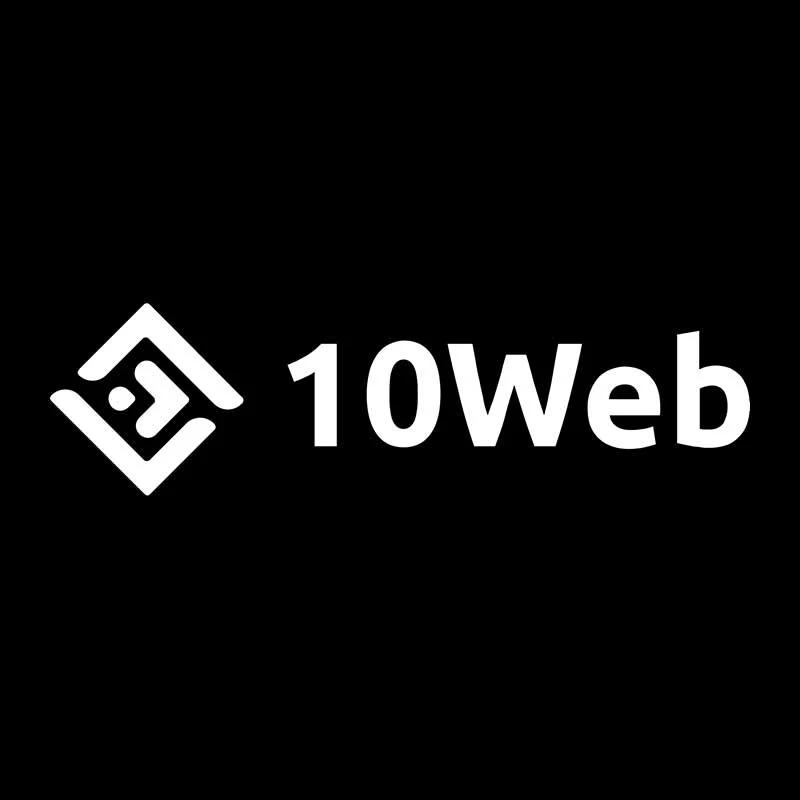

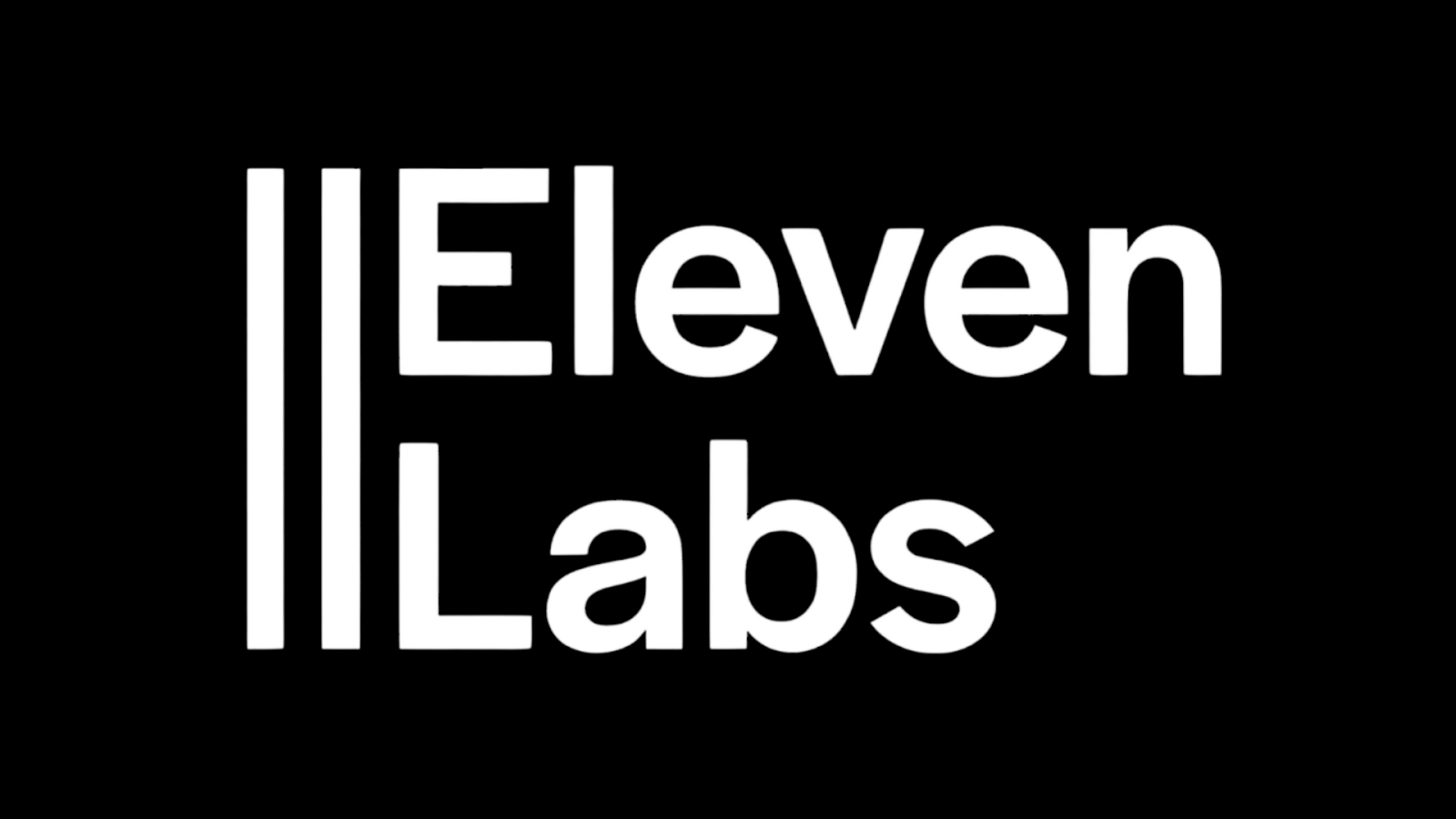
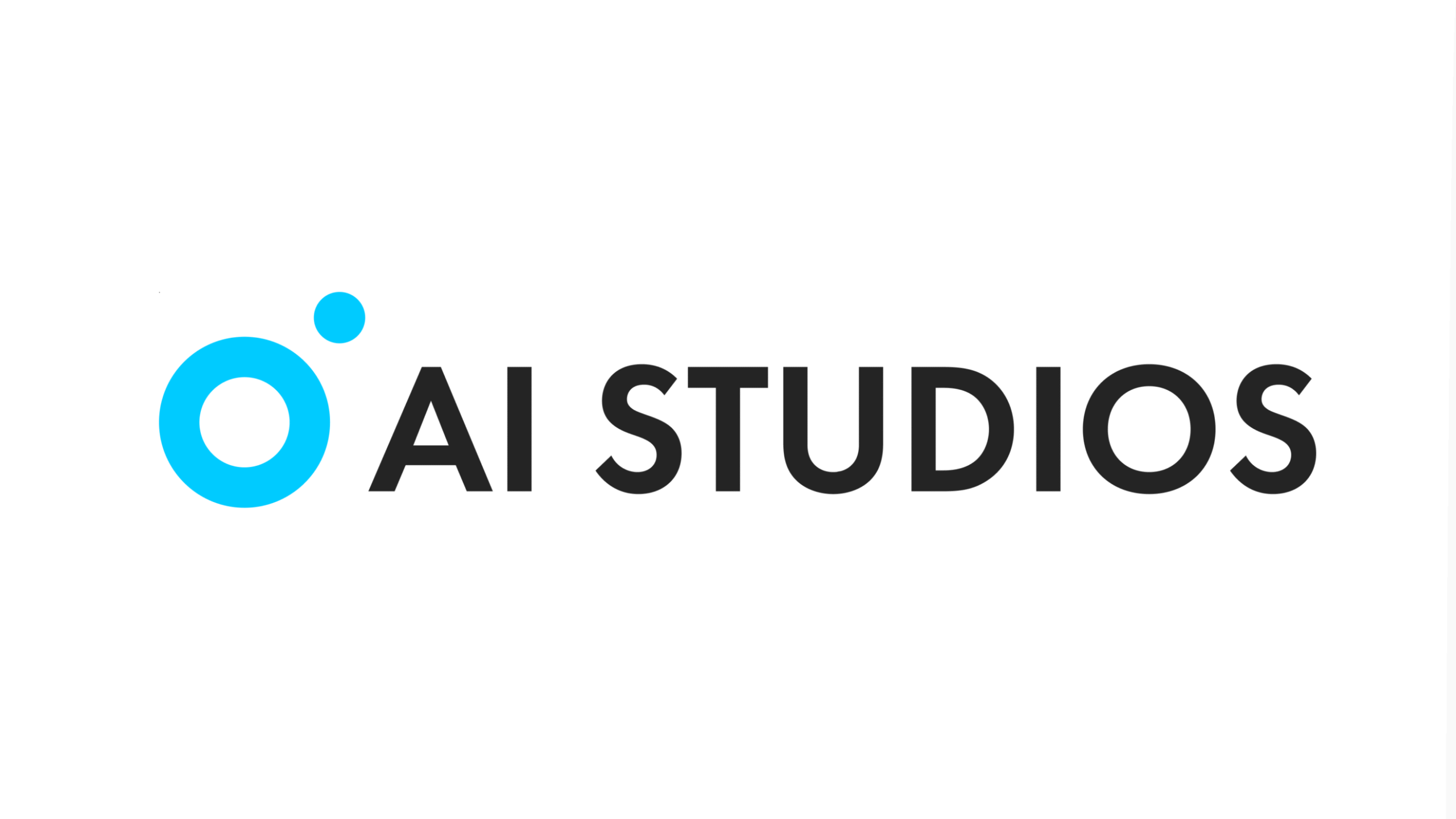
Để lại một bình luận